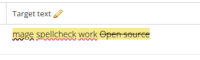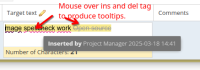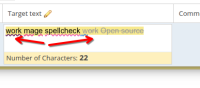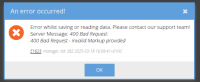-
Bug
-
Resolution: Unresolved
-
None
-
None
-
High
-
In special circumstances using spellcheck and track changes lead to non savable segments.
-
Emptyshow more show less
problem
Some segment content can not be saved with the following error:
400 Bad Request - invalid Markup provided
reproduction
setup task
Since track changes and inserts / deletes from a different user is needed, setup a review task with two steps, review and second review:
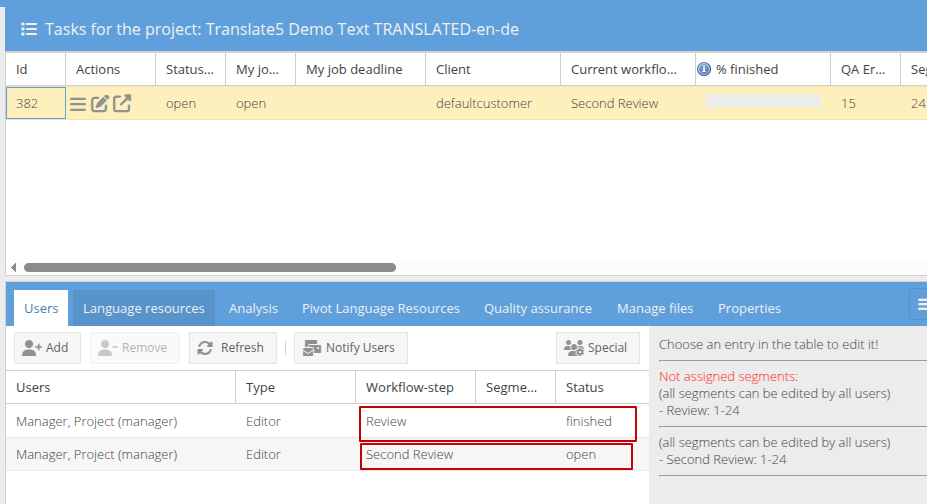
change segment in a workflow step (here review)
replace the previous content with new content which triggers spellcheck at the beginning of the segment (mage spellcheck work) was added.
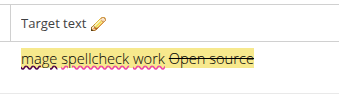
go to next workflow step
Go to next workflow step, so that the user gets the track changes from the previous user, as seen above.
Open the segment, make a mouse over to the added and deleted content so that the insert / delete tooltip is shown. This adds a generated id ext-id-NUM to the ins / del dom element.
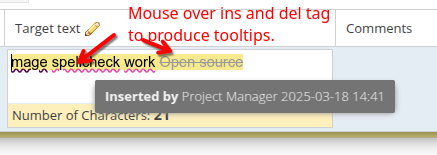
then modify the segment
delete the word "work" and put it to the beginning - here in same colors since same user used:
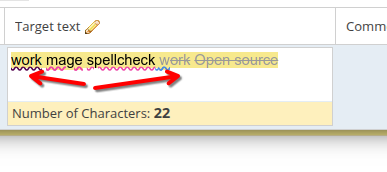
After the movement of the word the spellchecker runs again, cutting the previous ins tag and producing two ins tags (all fine with that) but keeps the same id for both tags (not fine):
Editor DOM:
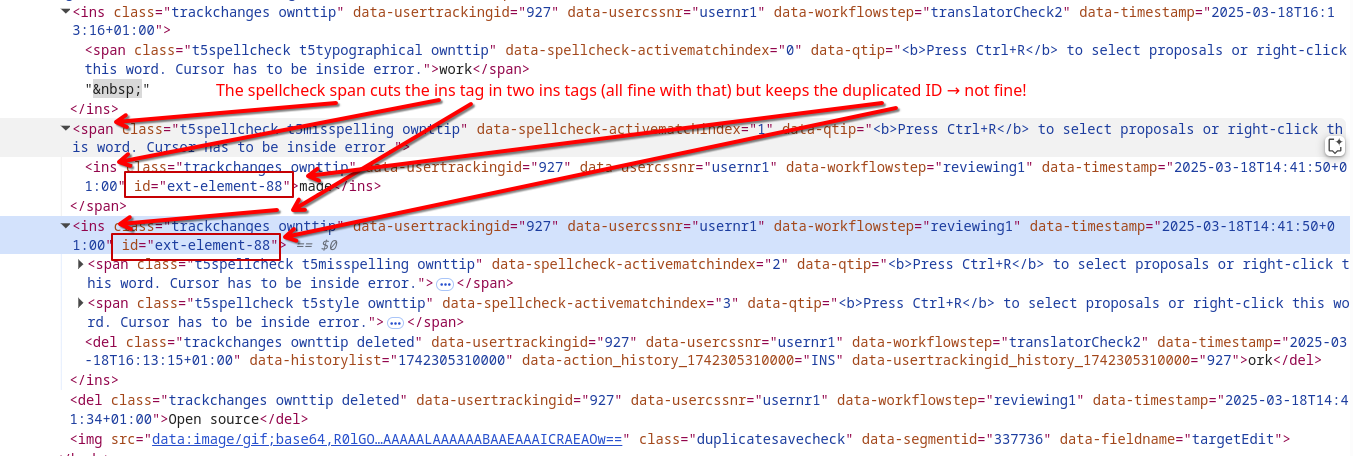
This produces then an error on saving:
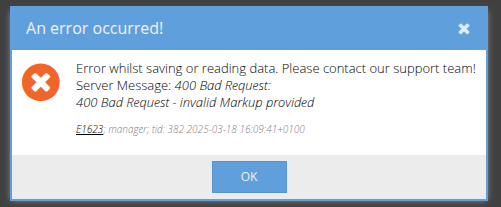
The segment is not saved.
solution
Remove in JS the ids from the trackchanges when cutting the tags into parts by spellchekcer or termtagger. For TermTagger I assume the same problem, though not tested.
- relates to
-
TRANSLATE-4550 Validate if a bad markup problem from the old editor persists in the new editor
- Selected for dev
[TRANSLATE-4549] Segment can not be saved due error 400 Bad Request - invalid Markup provided
| Link | Original: This issue relates to MITTAGQI-351 [ MITTAGQI-351 ] |
| Link | New: This issue relates to MITTAGQI-351 [ MITTAGQI-351 ] |
| Link | New: This issue relates to TS-4424 [ TS-4424 ] |
| Rank | New: Ranked lower |
| Rank | New: Ranked higher |
| Status | Original: Selected for dev [ 10100 ] | New: In Progress [ 3 ] |
| Status | Original: Open [ 10002 ] | New: Selected for dev [ 10100 ] |
| Link | New: This issue relates to TRANSLATE-4550 [ TRANSLATE-4550 ] |
| Description |
Original:
h1.problem
h1.reproduction h2.setup task Since track changes and inserts / deletes from a different user is needed, setup a review task with two steps, review and second review: !image-2025-03-18-16-03-36-355.png|width=394,height=214! h2.change segment in a workflow step (here review) replace the previous content with new content which triggers spellcheck at the beginning of the segment (mage spellcheck work) was added. !image-2025-03-18-16-04-32-698.png! h2.go to next workflow step Go to next workflow step, so that the user gets the track changes from the previous user, as seen above. Open the segment, make a mouse over to the added and deleted content so that the insert / delete tooltip is shown. This adds a generated id ext-id-NUM to the ins / del dom element. !image-2025-03-18-16-08-36-107.png! h2.then modify the segment delete the word "work" and put it to the beginning - here in same colors since same user used: !image-2025-03-18-16-09-50-589.png! After the movement of the word the spellchecker runs again, cutting the previous ins tag and producing two ins tags (all fine with that) but keeps the same id for both tags (not fine): Editor DOM: !image-2025-03-18-16-16-46-655.png! This produces then an error on saving: !image-2025-03-18-16-11-31-315.png! The segment is not saved. h1.solution Remove in JS the ids from the trackchanges when cutting the tags into parts by spellchekcer or termtagger. For TermTagger I assume the same problem, though not tested. |
New:
h1. problem
Some segment content can not be saved with the following error: {code:java} 400 Bad Request - invalid Markup provided {code} h1. reproduction h2. setup task Since track changes and inserts / deletes from a different user is needed, setup a review task with two steps, review and second review: !image-2025-03-18-16-03-36-355.png|width=394,height=214! h2. change segment in a workflow step (here review) replace the previous content with new content which triggers spellcheck at the beginning of the segment (mage spellcheck work) was added. !image-2025-03-18-16-04-32-698.png! h2. go to next workflow step Go to next workflow step, so that the user gets the track changes from the previous user, as seen above. Open the segment, make a mouse over to the added and deleted content so that the insert / delete tooltip is shown. This adds a generated id ext-id-NUM to the ins / del dom element. !image-2025-03-18-16-08-36-107.png! h2. then modify the segment delete the word "work" and put it to the beginning - here in same colors since same user used: !image-2025-03-18-16-09-50-589.png! After the movement of the word the spellchecker runs again, cutting the previous ins tag and producing two ins tags (all fine with that) but keeps the same id for both tags (not fine): Editor DOM: !image-2025-03-18-16-16-46-655.png! This produces then an error on saving: !image-2025-03-18-16-11-31-315.png! The segment is not saved. h1. solution Remove in JS the ids from the trackchanges when cutting the tags into parts by spellchekcer or termtagger. For TermTagger I assume the same problem, though not tested. |
| Summary | Original: Segment can not be saved due error 400 | New: Segment can not be saved due error 400 Bad Request - invalid Markup provided |