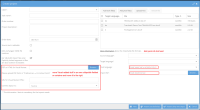-
Type:
New Feature
-
Resolution: Fixed
-
Affects Version/s: None
-
Component/s: Task Management
-
High
-
-
-
Emptyshow more show less
Preamble
- regaring the previous version of this issue and old screenshot, all todos are either done in the mockup or are noted down below
Mockup
Generall coding (to be done first)
- add a field error to the files store
- fix code structures from mockup
- FIXMEs in the code coming from the mockup
PHP Backend changes, accept not only one importFile but multiple importFiles
- if multiple files with the same name are selected, they are placed into different subfolders of the tasks for translation jobs, for proofreading this may mean that the files have different targets and result in different tasks.
- in other words the files are grouped by target language, in the single groups same named files are stored in subfolders then
GUI language handling
Source Language Handling:
- on adding the first bilingual workfile|pivotfile to the upload grid, the source language is read
- if it is supported (found in the list of the source language dropdown, NO fuzzy language match) the source language is set according to the source language of the bilingual file
- the source language drop down is locked after adding a value by adding a bilingual file to the grid
- if there are non bilingual files added before the bilingual file, and no source language was selected, the source is set by the bilingual as described above (in other words, previoulsy non bilingual file makes no difference in the logic)
- if all bilingual files are removed from the upload grid, the source language dropdown is unlocked again
Target Language Handling:
- the target languages tag field contains always the values selected manually by the user (basically for non bilingual files) and all target languages coming from the bilingual files
- if the last bilingual file of a target language is removed, the language still remains in the language drop down then
- if the user deletes a target language from the tag field and if there are bilingual files in that target language added, this bilingual files are removed from the grid.
- A popup informs about this auto removement of the files only (a question to ask yes/no here is not implemented, since it is to much effort due the language removing must be interrupted then first)
General language Evaluation of the bilingual data
- if the source language is not supported the file is added, but with type "error" language, the target is then not evaluated at all and set an according errorname
- if there is a target language and the target language is not supported the file is added, but with type "error" language and set an according errorname
- if type = error, render the translated string to the errorname at that field, in the above cases "unsupported source language" or "unsupported target language", since the source / target language is available in the record, render it into the error message
- if a source language is already set in the dropdown, and the source lang of the bilingual file is different (NO fuzzy mathcing), the file is not added at all and a popup is shown: "Not all files could be added since the source language is different to the selected XYZ"
- this happens regardless if the source language was set manually or by selecting a bilingual file which sets and locks the source field then
Pivot language behaviour
- change the pivot language field to a hidden field, which is set by the first added pivot file, same rules apply here as for the source language, once set all other pivot files must have the same target language
- pivot files may be only bilingual! → How to filter that out? Support currently only XLF, XML, SDLXLIFF, other XLF dialects. All others (transit) are still usable via ZIP.
- If no pivot language is set, but pivot data is given, it should be tried to read out the pivot language from the given files! (put that in an own issue!)
- the restrictions to the source language applies here too, only
workfile ZIP file handling
- if one zip file is added, no other files may be added!
- if multiple zips are tried to be added, only the first one is used
- if there already other files, no zip file may be added
- if a mixup of zip an other files is added, only the zip is used
- if a user tries one of the above steps a popup informs him about that: "Either select one ZIP file, or multiple other files. A mixup of ZIP files and other files is not possible!"
- same will be for the PDF Visual stuff: if a zip is selected, no PDF/HTML/URLs can be added - just the same behaviour as for the others, attention comes from plugin here!
GUI Form Panel Layout / general behaviour
move language drop downs under the upload grid→ DONE in mockupfiles must be deletable again→ DONE in mockupGrid layout as in mockup→ DONE in mockup- disable manual grid filtering / sorting
- add grouping by target language?
- adopt file ending filter like in the current file import field
- if a bilingual file contains multiple file tags with different language combinations the file can not be imported (add the file to the grid with type error the error itself in the error field to be renderd in the grid)
- missing GUI translations
- internally we are working with language IDs, also in the upload Grid, but for rendering the language name and sorting the language RFC5646 should be used (since used in the bilingual files in that way)
- rename the "task name" field to project name in the form panel
- after all grids are implemented make a fine tuning of the positioning of the fields in the form panel, mainly the checkboxes of the project settings.
- add pivot language information link https://confluence.translate5.net/pages/viewpage.action?pageId=164954113 to the HTML container with the "more information about file formats" text
- change "skip next steps" button to "use default for next steps"
- remove current drop zone code related to the import file field
- add drop zone css decoration
- make the workfile and pivot file buttons to separate dropzones to add files as workfiles or pivot files
- point the user towards the fact, that he can also drag & Drop files to dropzones
VisualReview
- move all visual review related, dynamically added fields below the workfile upload grid in an own collapsable block.
- headline should be Visual file upload and configuration
- implement also a upload grid for the visual files
- PDF and HTML files can be uploaded, but the types can not be mixed!
- a text (headline or whatever) should point out, that PDFs or HTMLs can be uploaded here
- also a text should inform: "Naming of the files in alphabethical order should reflect the order of the corresponding contents in the import files"
- change "URL for Visual Review HTML" to "URL list for Visual"; Add tooltip "Order of URLs should reflect order of corresponding contents in the import files
- change the above text field to an textarea
- if the textarea has content, no file can be selected in the PDF/HTML upload grid and vice versa
- causes
-
TRANSLATE-2815 Upload time out for bigger files
- Done
- is duplicated by
-
TRANSLATE-842 Enhance "add task" wizard
- Done
(1 mentioned in)