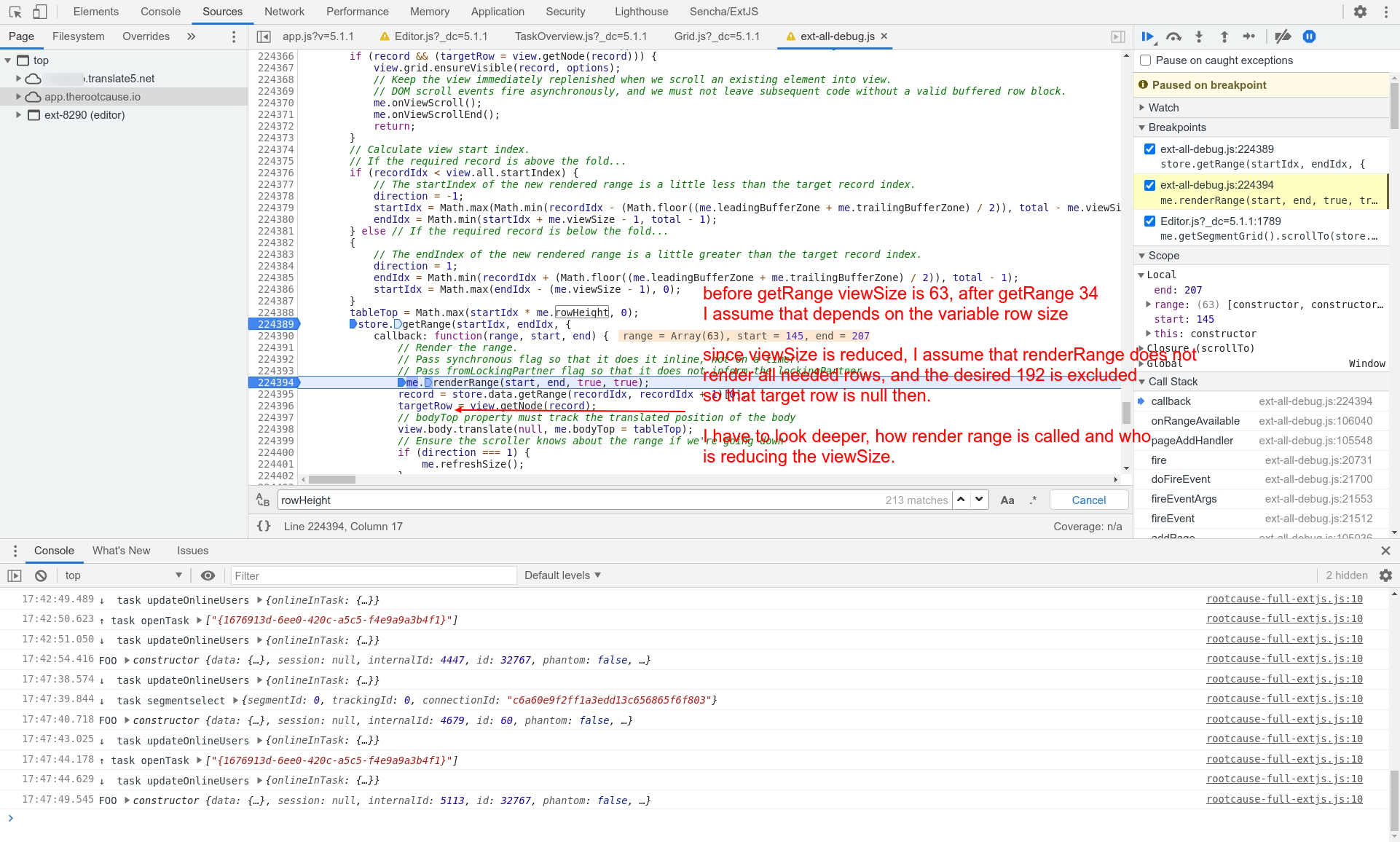-
Type:
Bug
-
Resolution: Fixed
-
Affects Version/s: None
-
Component/s: Editor general
-
Critical
-
Fixing a seldom issue where the segment grid remains empty after opening a task.
-
Emptyshow more show less
problem
The segment grid remains empty after opening a task. This happens only in specific circumstances:
The segment layout is important, it is currently not clear how it have to look exactly but the error depends how large and small segments are distributed through the task.
The user opening the task must have saved a segment with segmentNr ~190 in that task as last action, so that the segment grid tries to jump to that segment on loading the task.
Both pre-conditions together lead the segment grid to render a empty page.
trace down
See attached screenshot.
While debugging the following could be noticed:
Before the range is fetched, the viewSize was 63, with this viewSize the start and end idx is calculated which segments should be fetched with getRange.
After getRange the viewSize was changed somewhere (did no deeper trace in getRange yet) to 34. In the callback of getRange a renderRange is called now, with the old startIdx and endIdx (based on the calculations with viewSize = 62) but with the reduced viewSize 34 set.
I assume that renderRange renders then only from start 145 + 34 (instead 63) which then does not contain the desired segment 192.
This must be investigated deeper.
possible fix
Check how renderRange works, does it use the internal set viewSize instead of start and end given as parameter. Could it be a fix to rely on start/end instead viewSize then.
Or alternativly who changes viewSize before and why? Can this be prevented?