-
Type:
Sub-task
-
Resolution: Fixed
-
Affects Version/s: None
-
Component/s: Auto-QA
-
Medium
-
already fixed by another issue
TRANSLATE-4298 -
Emptyshow more show less
Problem
According to our documentation it is possible to ignore AutoQA errors of the same kind all at once:
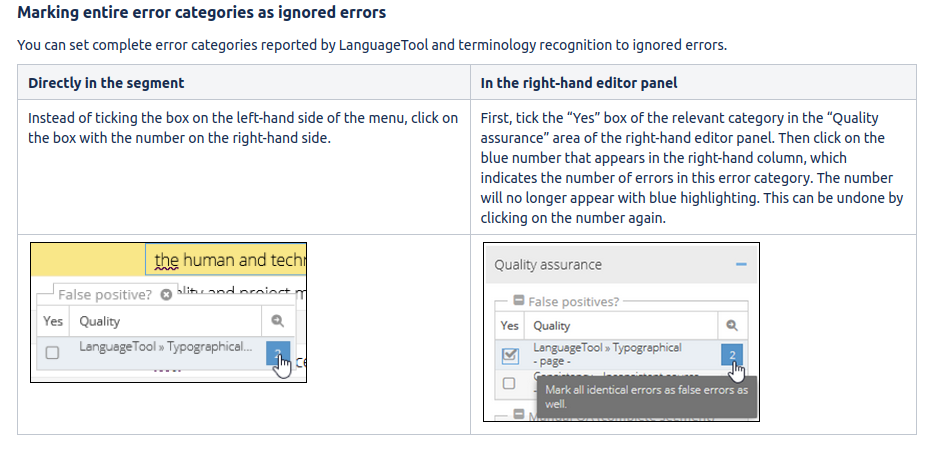
However, when you click as described above,
- the error counter is not reduced by the number of occurrences. When using the right-hand panel, and clicking yes and the blue number several times, it can occur that the error count actually IS reduced. But it is not clearly reproducible as how to click to achieve this.
- when you leave the task and open it again, the false positives are not remembered. False positives that were set using the checkbox (one by one, not all at once) will be remembered.
Steps to reproduce
Ignore a spelling error with multiple occurrences using "Mark all identical errors as well". See the false positives underlined green. Leave task, enter task again: The errors are no longer underlined in green.
Solution
Reduce the error count by the right number, even when ignoring multiple errors. Remember ignored errors after leaving a task.