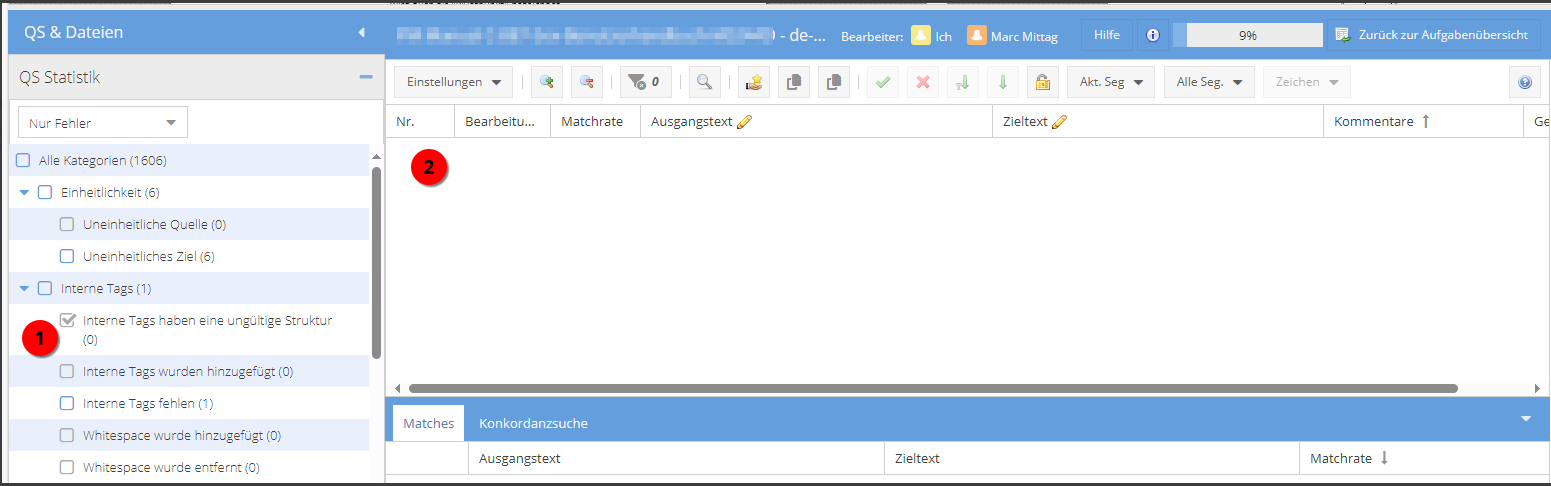-
Type:
Sub-task
-
Resolution: Fixed
-
Affects Version/s: None
-
Component/s: Auto-QA
-
High
-
FIXED: An auto-QA filter can not be removed if all problems were solved.
-
Emptyshow more show less
problem
- Open a project with auto QA errors with in (tag errors for example)
- Use the QA filters to filter for such errors (1 in screenshot)
- Solve all the errors in the segments
- trigger a segment reload due resorting or applying a filter in the segment grid itself
- Result should be an empty segment grid (2), since the AutoQA filter is filtering for tag error but they are solved in between
solution
The auto QA filter checkbox should not be disabled if it is checked and count is 0, then the user can uncheck it. As soon as it is unchecked it should be disabled if count = 0.