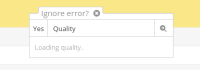-
Type:
Task
-
Resolution: Done
-
Affects Version/s: None
-
Component/s: Auto-QA
-
High
-
Qualities filter type is now preserved on collapse/expand of filter panel
-
Emptyshow more show less
The problem is as follows:
- On top of the AutoQA you can select, if you want to display "only errors", all, or only "ignored errors".
- If you open the task for my user by default "only errors" is shown. And there is in my case only 1 such error for the number check
- If I now collapse and expand the autoQA panel, still "only errors" is selected in the drop-down, but suddenly 28 errors are listed as total errors for number check.
- If you switch to "show all" then you see 28 errors as error count and also in the segment grid if you click the checkbox
- If you now switch back to "only errors", you see again only 1 error for number check and only one segment if you click the checkbox for filtering.
This means, we have a bug, that on collapsing and reopening the autoQA panel, for "only errors" the counts of "show all" are displayed.