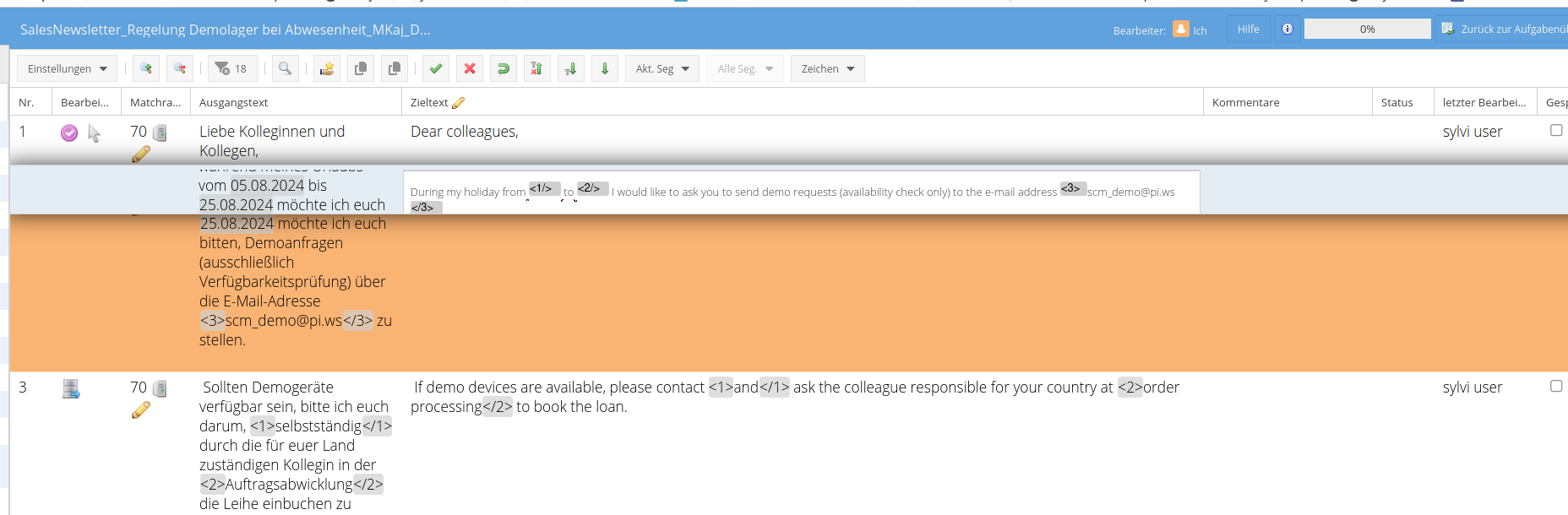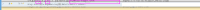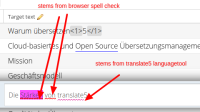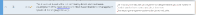-
Type:
Sub-task
-
Resolution: Fixed
-
Affects Version/s: None
-
Component/s: Editor general
-
Medium
-
-
-
Emptyshow more show less
1. segment is not fully visible
2. in empty segments some strange bits are visible:
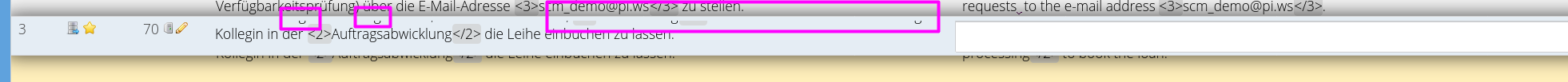
When you type in the target segment, they disappear
3. the insertion of tag via ctrl + , + number is not working, for usual tags and for content protection tags
4. Ctrl + ALT + Enter not working
to reproduce: open any segment to edit and press CTRL + ALT + Enter, nothing happens, then use the button for this, the next segment will open. NOW the shortcut will work, too
5. Ctrl +R not working
Ctrl+R should show the spellcheck suggestions, but instead it will reload the page
6. Open segment does not change size
When enlarging the view with Ctrl and + or - the font size of the segment table will change but inside the open segment it will just stay the same
7. Browsers own spell check is not deactivated
See screenshot:
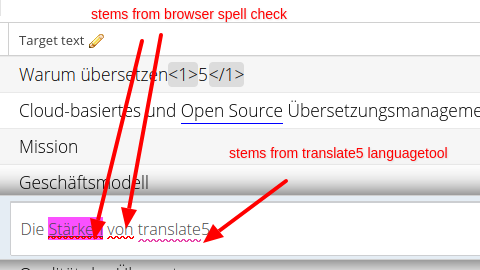
8. Color of text is not real black, but some dark grey. Also font size seems to be smaller.
Should be black and same size as other segments. See screenshot in previous issue.
9. Why is "open-source" in this segment underlined blue and black?
https://editor.dev.translate5.net/editor/taskid/257/#task/257/27/edit
Maybe I (Marc) do not understand some feature?
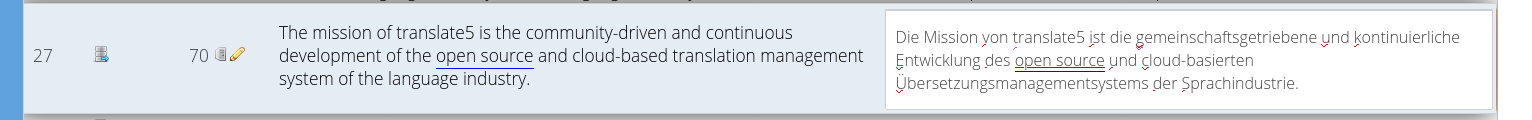
10. Error occurred on dragging and dropping a tag
https://app.therootcause.io/#marc-mittag/translate5/errors/29d2142f7bdc632b8d9163b02a0403a3bc1ab73a
Reproduceable with the second tag in this segment:
https://editor.dev.translate5.net/editor/taskid/257/#task/257/31/edit
11. Cutting a tag with CTRL+x works strange
If you cut a tag with CTRL+x at first nothing happens. The tag only disappears, after the user types any arrow key. If the user instead types a letter key, this error occurs:
https://app.therootcause.io/#marc-mittag/translate5/errors/e4f3133121d7b1cfa5729c4f28c981b2482424c4
12. Saving a segment with tag errors does not work
If I copy the closing tag from the source in this segment
https://editor.dev.translate5.net/editor/taskid/257/#task/257/31/edit
and enter it to the target and then save the segment, the error message about tag duplication occurs. If I click "save anyway" the same message appears again. If I again click "save anyway" the message disappears, but the segment is not saved.
New round
13. Rootcause error when switching to simple mode
https://app.therootcause.io/0a15ebabc6f8245dde258e752952fa040e1fe1d8
14. If a text within one trackChanges block is long, it does not break into a new line
Therefore the editing field grows then horizontally instead of vertically, what it should.
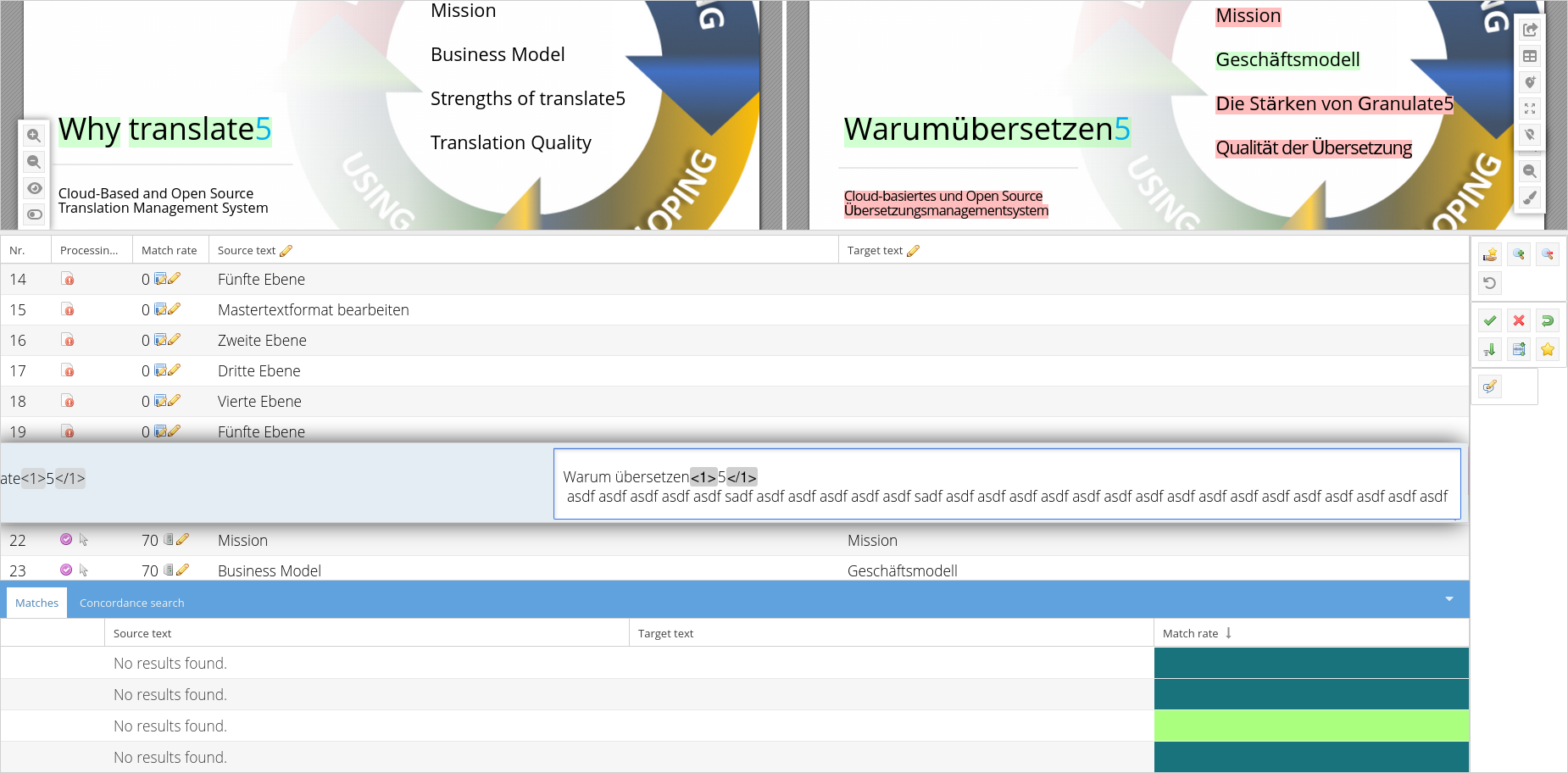
15. Space is deleted after saving
I have this segment in the open editor
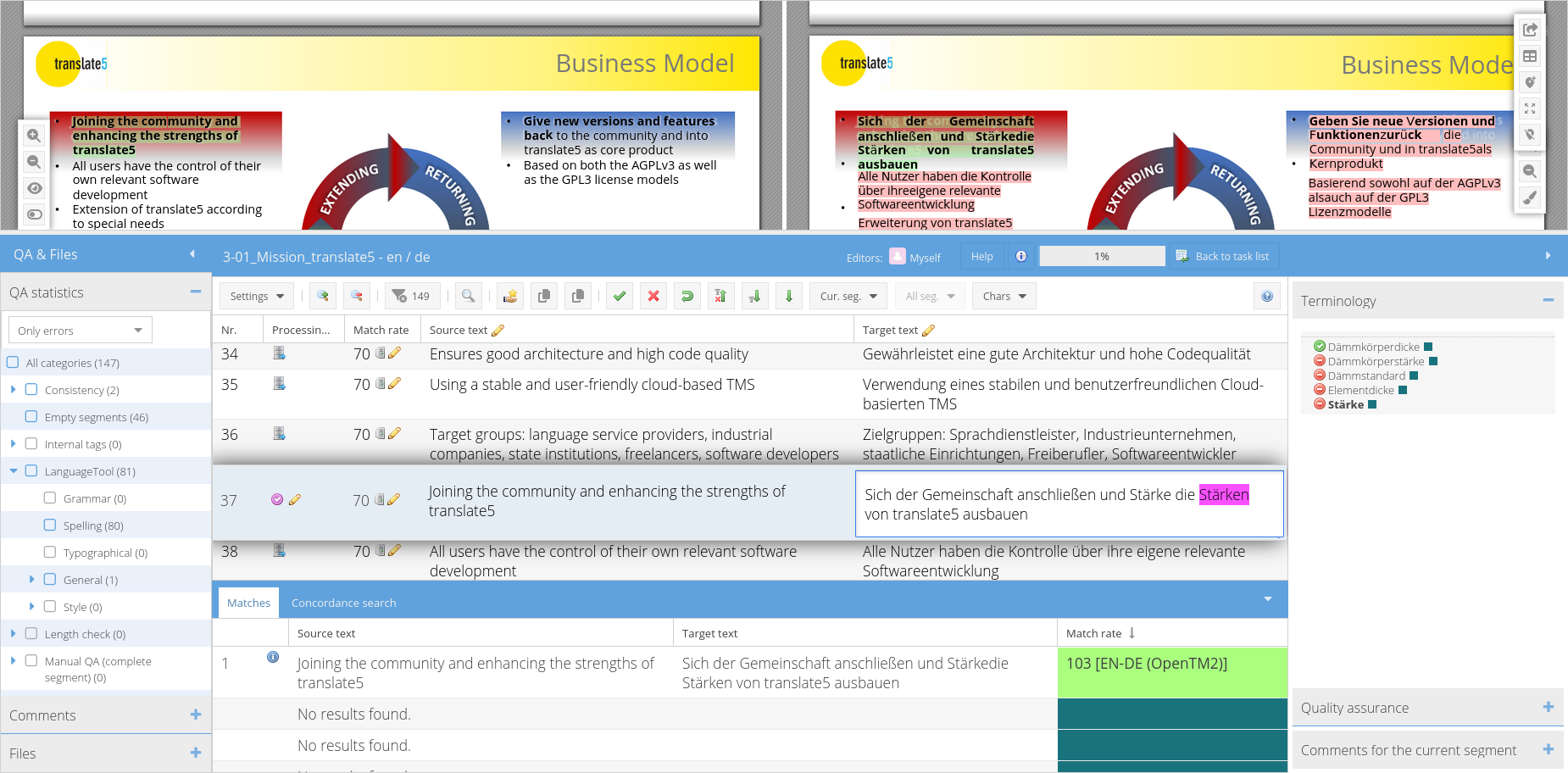
after saving it, it looks like this (the space between "Stärke" and "die" is gone). Reproduceable here:
https://editor.dev.translate5.net/editor/taskid/257/#task/257/37/edit
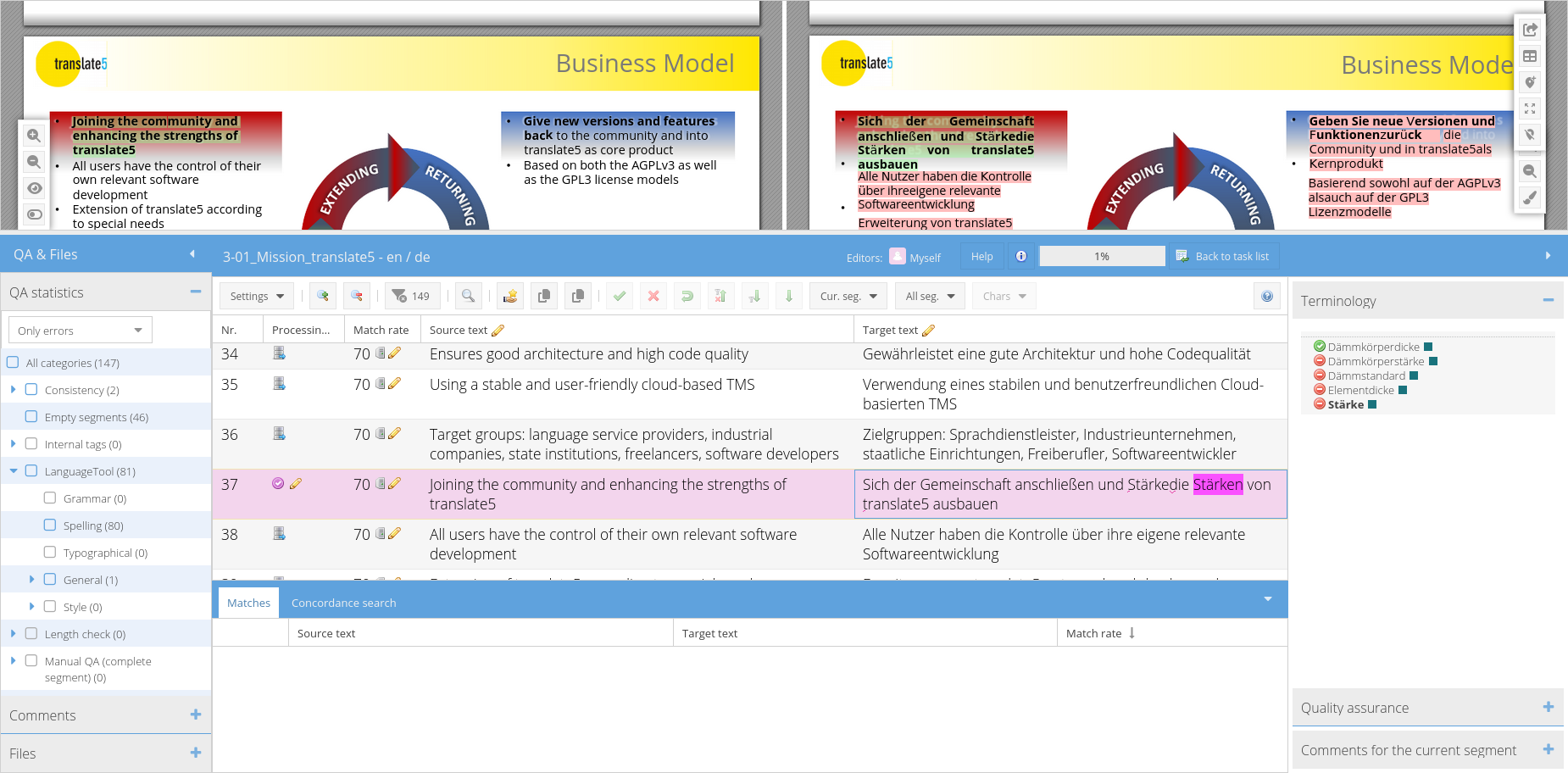
16. just selected a word and a tag with the mouse and got this crash in new editor
https://app.therootcause.io/#marc-mittag/translate5/errors/5ea6b62274e6f88c27ecf62980b3f7d6a785a88b
This was the segment, where I selected first tag and word: https://editor.dev.translate5.net/editor/taskid/257/#task/257/41/edit
Reproduceable: https://app.therootcause.io/5ea6b62274e6f88c27ecf62980b3f7d6a785a8
17. Make the segment editor same height and dimensions as not opened segment
Currently, if you open a segment, the line height gets much bigger than before. This is irritating for users eyes and concentration, if that happens all the time.
I know, this has been similar with old editor (yet not as much as at the moment). But we should get rid of it. The segment should exactly have the same dimensions after opening as before. Is that possible without huge efforts?
18. Selecting tag at the start of a segment via keyboard not possible - (ckeditor bug, issue reported https://github.com/ckeditor/ckeditor5/issues/17387)
In Firefox open segment that contains a tag at start of the segment, e. g. this one:
https://editor.dev.translate5.net/editor/taskid/257/#task/257/31/edit
Set the cursor somewhere in the text between the tags. Press CTRL+SHIFT+arrow left key several times. Selection stops before the tag. Same happens if doing the same but without CTRL.
19. Whitespace when typing a very long text within one block
If you type in segment https://editor.dev.translate5.net/editor/taskid/257/#task/257/37/edit the text that you see in the following screen at its position you see, that some whitespace appears, so lines do not break, as they would be expected to. Is that possible to solve? It is not a major problem, but would be nice to solve. So do not spend huge efforts here.
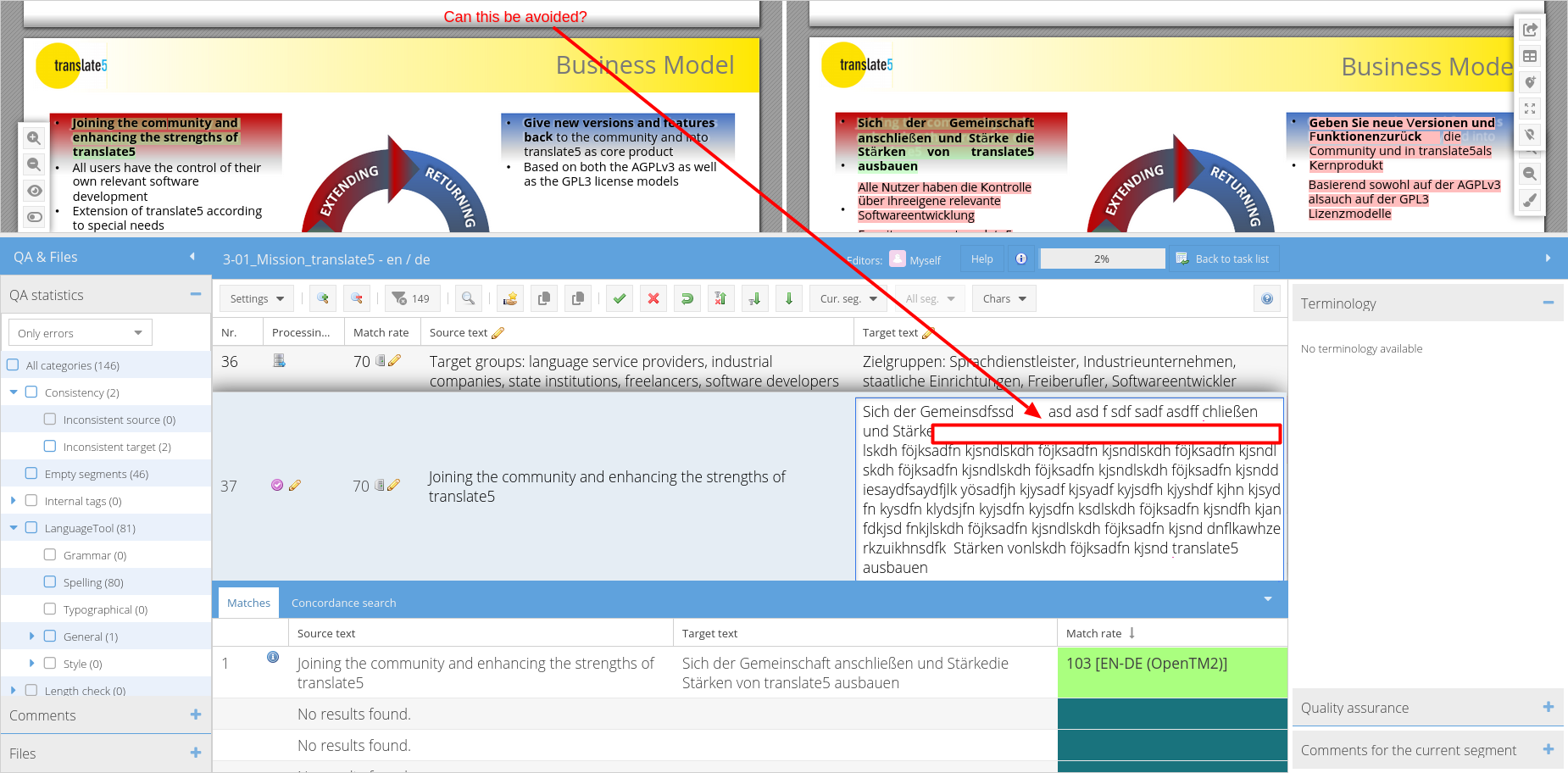
20. CTRL+z sometimes selects complete segment and only the next pressing of CTRL+Z then reverses the last action (fixed, can not change the colour for some reason)
This happens, if you cut a text with CTRL+x than move the cursor a bit via keyboard, wait a bit (2-5 seconds) and then press CTRL+z.
See video for demo
Bildschirmaufzeichnung vom 09.10.2024-22-21-38.webm![]()
21. Shortcuts CTRL+ALT+↑ and CTRL+ALT+↓ do not work. Also the corresponding icons do not work (both Firefox)
=> According to Leon this is a Firefox on Ubuntu only-bug, that exists with old editor also. So we do not fix it.
22. Short-cuts CTRL+ + and CTRL + - do not work
They simply work (in Firefox) like it is browser default and enlarge all content in the tab. But they should only make the font size of the text in the editor of translate5 larger/smaller (like the corresponding icons still do)
23. No trackChanges mark-up added in a special case (could not reproduce)
When opening this segment
https://editor.dev.translate5.net/editor/taskid/257/#task/257/45/edit
and set the cursor at the end of the segment and start typing no trackChanges markup is added, even if trackchanges is visible.
This happened after I activated displaying trackchanges in a segment (which was disabled before for the user) and then (I think) going to the next segment for editing.
24. CTRL+S does not trigger saving of segment but saving of webpage in some situations
To reproduce
- open a segment
- Select a part of the segment
- Go to "manual QA inside segment" in the right panel and enter something in its comment field
- For "manual QA inside segment" now select an error category via mouse, that should be applied to the segment
- This will now add one MQM-tag before your initial selection and 2
 behind it.
behind it. - Now select the second of the 2 closing MQM tags via mouse
- now press ctrl+s
25. There are 2 closing MQM-tags inserted instead of one
See No. 24 for reproduction.
26. Crash-Report from Supertext in editor.dev
https://app.therootcause.io/#marc-mittag/translate5/errors/faca8f2d2af652632267ebb28bad2b53c5c1420f
27. Short-cuts for adding MQM-tags (qa inside segment) do not work
At least Firefox jumps to Tab 2 instead of inserting the MQM-tag 2
28. crash-reports on saving segment with mqm tags (duplicate of 24)
https://app.therootcause.io/faca8f2d2af652632267ebb28bad2b53c5c1420f
29. crash-report when inserting mqm tags at the start of a segment
https://app.therootcause.io/74807f474184a0abac664a63cccc376b98daeadc
30. Can we svg images for the mqm tags?
As we do for the other tags. Because the current png-images scale ugly on large screens (you see the single pixels).
31. Deleted and inserted tags look the same in opened editor with TrackChanges active
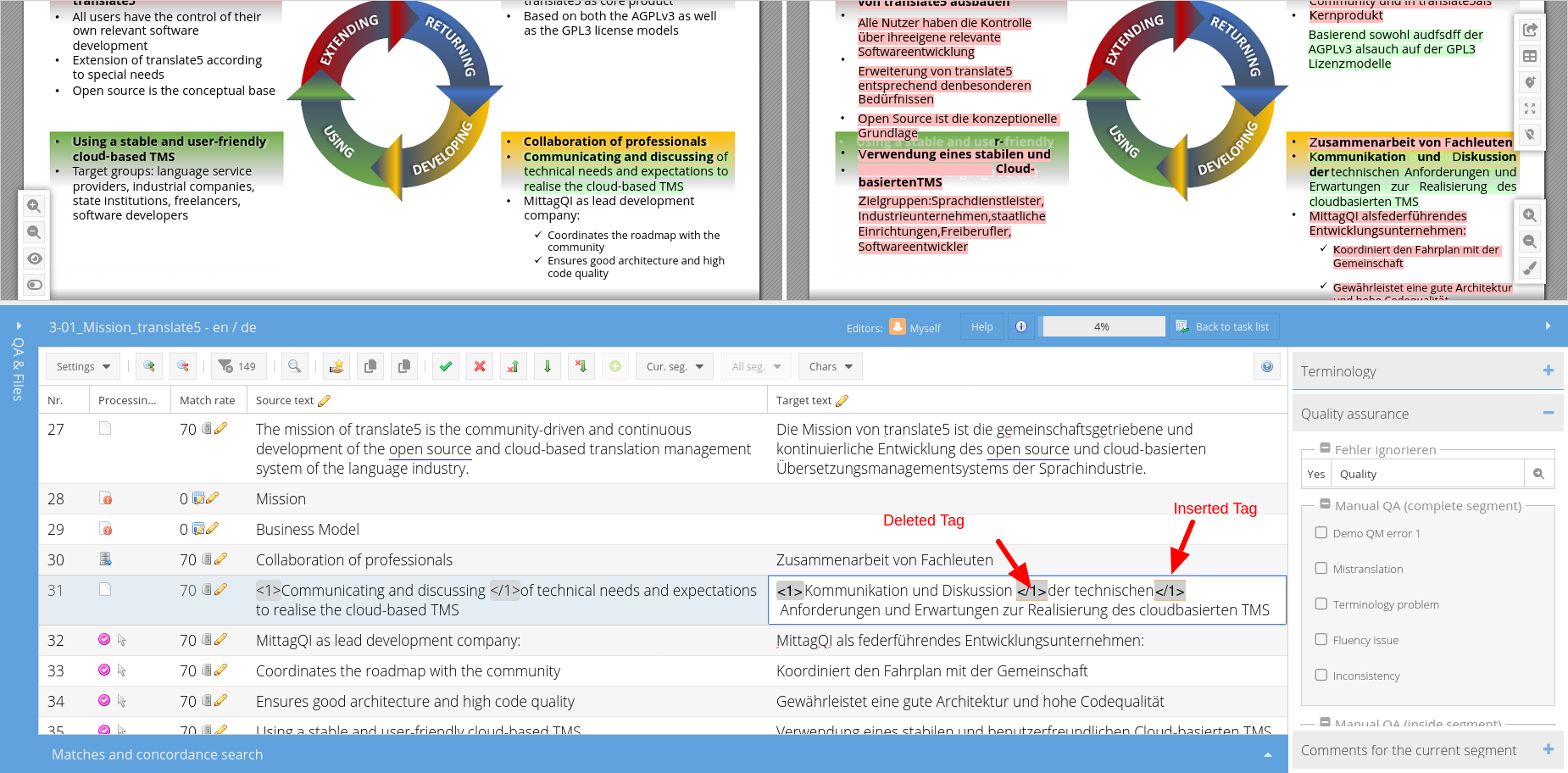
32. Weird cut and paste behavior with trackChanges
- open this segment
https://editor.dev.translate5.net/editor/taskid/257/#task/257/41/edit - press CTRL+a
- press CTRL+x
- press CTRL+v
Result will be like in the following screen. Wrong is here:
- Opening tag inserted before the deletion
- text between the 2 tags again appears at the end of the segment as deleted
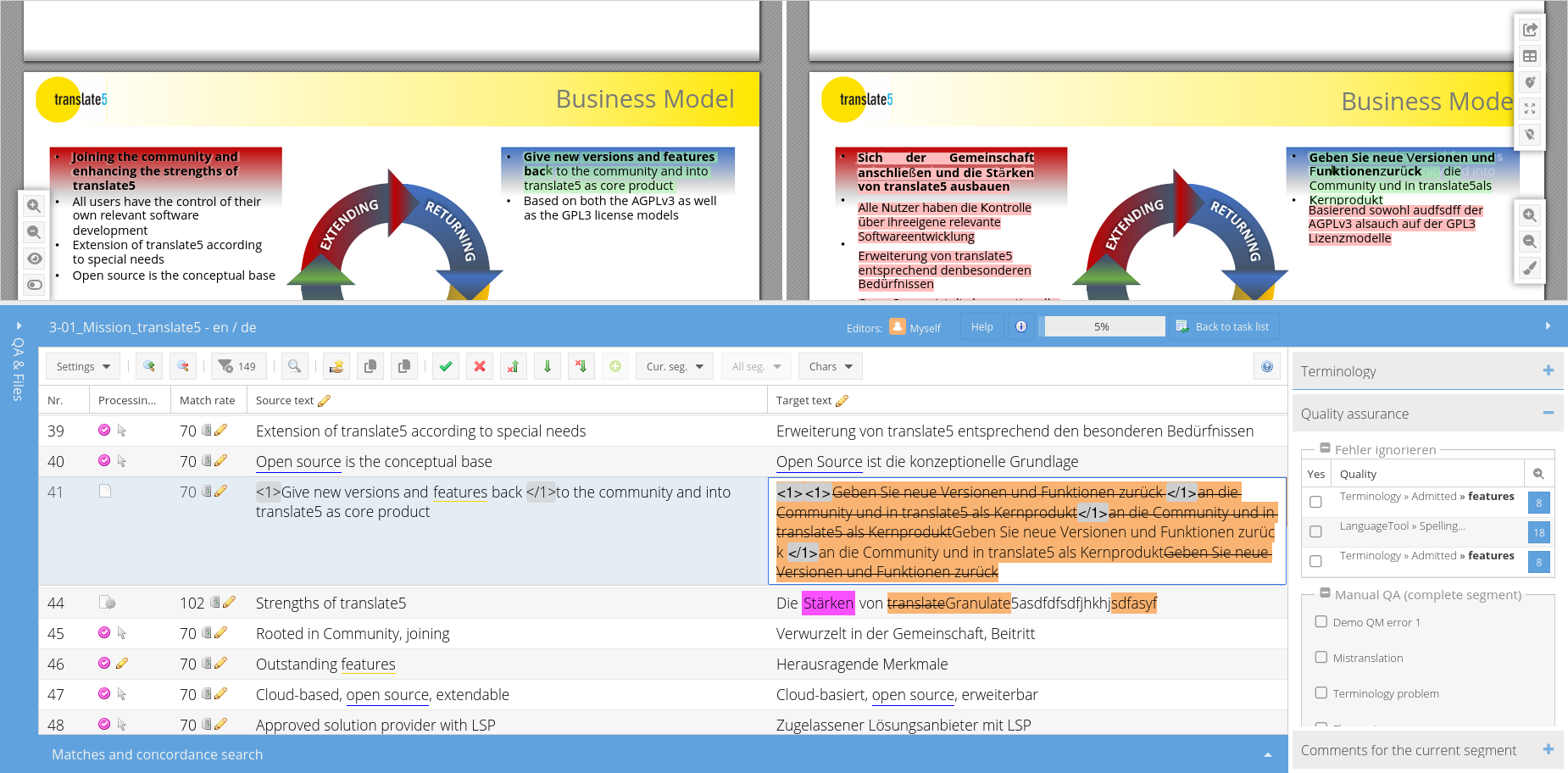
33. Deleting MQM tags, that have been saved to a segment is not possible - bug is not in editor but on the backend, reproducible on production as well (TRANSLATE-4316 created)
If I add MQM tags, save the segment, open it again and delete them again and save the segment they will reappear again. Try yourself with user mittagqi here
https://editor.dev.translate5.net/editor/taskid/257/#task/257/27/edit
Wanted behavior: Treat them like normal tags are treated regarding trackChanges: If they are deleted, they are marked with "del". If they are inserted as "ins". If TrackChanges is deactivated (the plug-in) they should be really deleted. But in no case they should simply be recreated in a saved segment as if they would have never been deleted.
34. Cutting and pasting MQM tags does not work
Cutting them with CTRL-x is possible, but they can not be pasted anymore afterwards with CTRL-v
35. WYSIWYG does not work
If you edit a segment in the task https://editor.dev.translate5.net/editor/taskid/257/#task/257
the edits are only reflected in the visual after saving. They should be when typing. I remember, we had this bug also in main translate5 branch and Axel fixed it some time ago. So perhaps this is not merged into editor-branch? But this would mean, that editor branch is trailing behind a lot.
36. Deleting withspace after term-markup leads to unexpected behavior
If you delete the whitespace after the word "Stärken" in the screenshot with backspace, then the term-markup is gone (although nothing of the marked term is deleted) and the cursor jumps to the start of the segment. Same thing happens, if you delete the whitespace before "Stärken" with the "del" key.
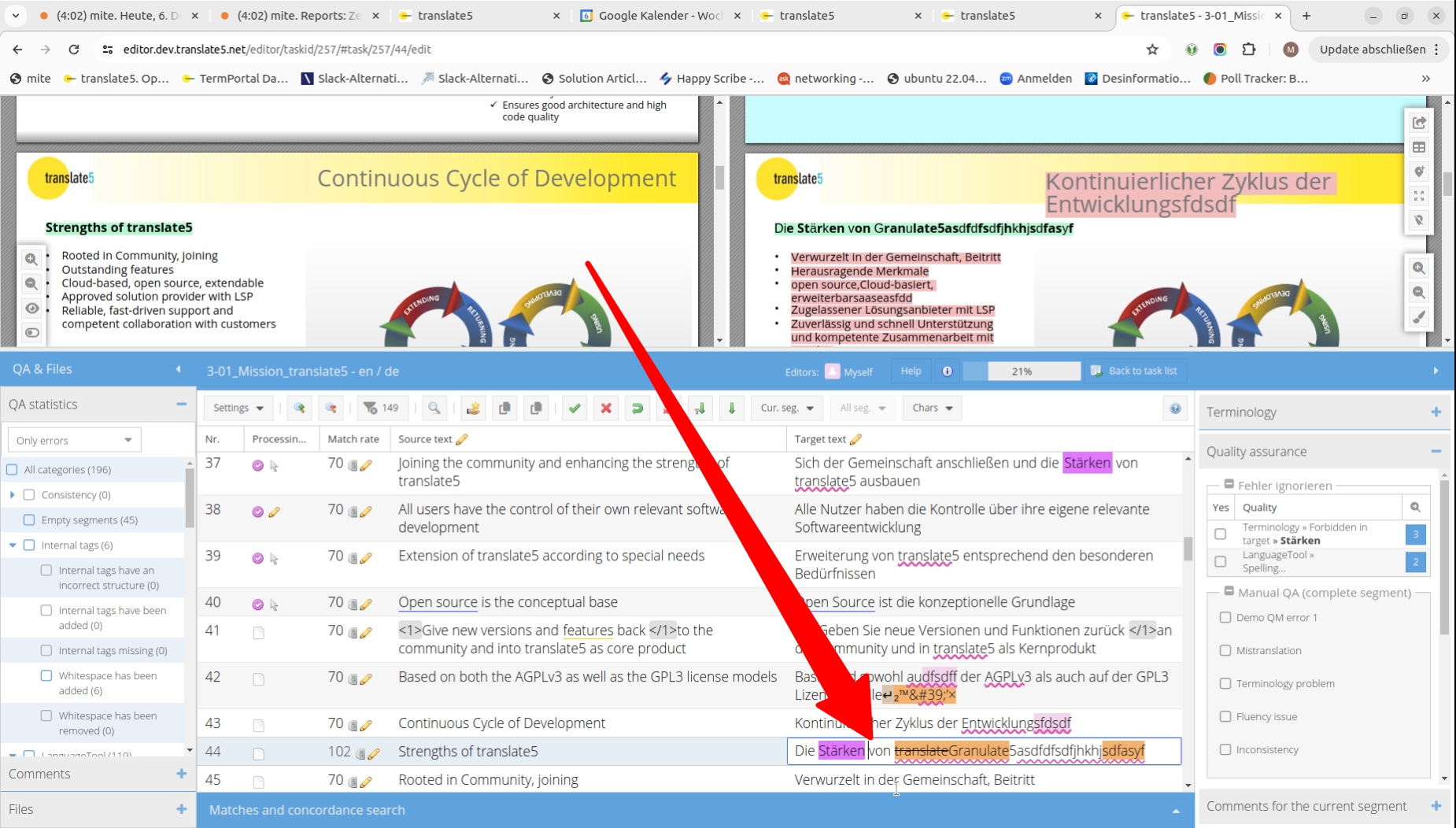
37. Cutting and pasting of trackchanges markup combined of edits of 2 users leads to unexpected results
See video for demo
2024-12-06-screenrecording.webm![]()
38. Typing a new correct word within a spellcheck error does still shows the word as error.
Even after waiting a few seconds without doing something (in expectation, that the spellcheck should then run again).
But when saving the segment, spell check is run on the server side and everything looks good.
2024-12-06-screenrecording-2.webm![]()
39. Adding MQM tag does not work anymore
When adding it via mouse to a selection, this error occurs
https://app.therootcause.io/1b06a055901680c4ee58cd46c061479dd88e0fc8
When adding it via keyboard shortcut to a selection nothing happens. When you then click outside the editor, the MQM tag is inserted, but sometimes only one of them and for sure not at the right position.
40. Deleting MQM tag will NOT delete its paired one
In the old segment editor, when deleting one MQM tag of a pair, the editor did delete the corresponding one automatically on saving of the segment to make sure, syntax stays intact. This needs to be reimplemented.
41. Spellcheck interfers with selection
Do the following:
- Enter some text (trackchanges active)
- right away afterwards select something by keyboard
- wait a moment, until spellcheck runs
- Result: Selection will be gone
Proposed solution: Do not run spellcheck, if something is selected
42. Selecting something and then very fast typing something will place first letter outside of TrackChanges markup
See video Bildschirmaufzeichnung vom 27.02.2025 21-34-22.webm![]()
43. Move tag 2 times moves the deletion markup
See video. The position where the deleted </1> had been first marked as deleted moves, when moving the inserted </1> Tag again.
Bildschirmaufzeichnung vom 04.03.2025 20-40-09.webm![]()
44. Inserting new line based on a config inserts multiple new lines instead of 1
To reproduce this:
- Get the import package from this sd ticket task: https://jira.translate5.net/projects/TS/queues/custom/4/TS-4521
- Enable runtimeOptions.lengthRestriction.automaticNewLineAdding and Import the task locally
- You may have to set some pixel lengths in config. For me i did configure additionally: root@d5a71974177a:/var/www/translate5# t5 config runtimeOptions.lengthRestriction.pixelMapping '{"8":"7", "9":"8", "10":"9", "11":"10", "12":"11", "13":"12", "14":"13", "15":"14", "16":"15", "17":"16", "18":"25", "19":"18", "20":"26", "24":"31", "42": "44", "54":"48", "70": "42", "96": "56"}'
- Open segment 23 (Source text starts with: "Overview of the system settings. Below are descriptions of some menus") and insert this text: Lorem Ipsum Lorem Ipsum Lorem Ipsum Lorem Ipsum Lorem Ipsum Lorem Ipsum Lorem Ipsum Lorem Ipsum
- It will insert multiple new line characters (see uploaded video: newlines.webm)
The inserts of the new lines are done via triggering the newlineevent in handleMaxWidthForLineInEditor function in MinMaxLenght class. I looks like that the problem comes from listening or triggering the change event multiple tiles after new line is inserted. Also the function uses the rangy lib for selection and searching for texts. Which in cases with repeated words matches the wrong targed.