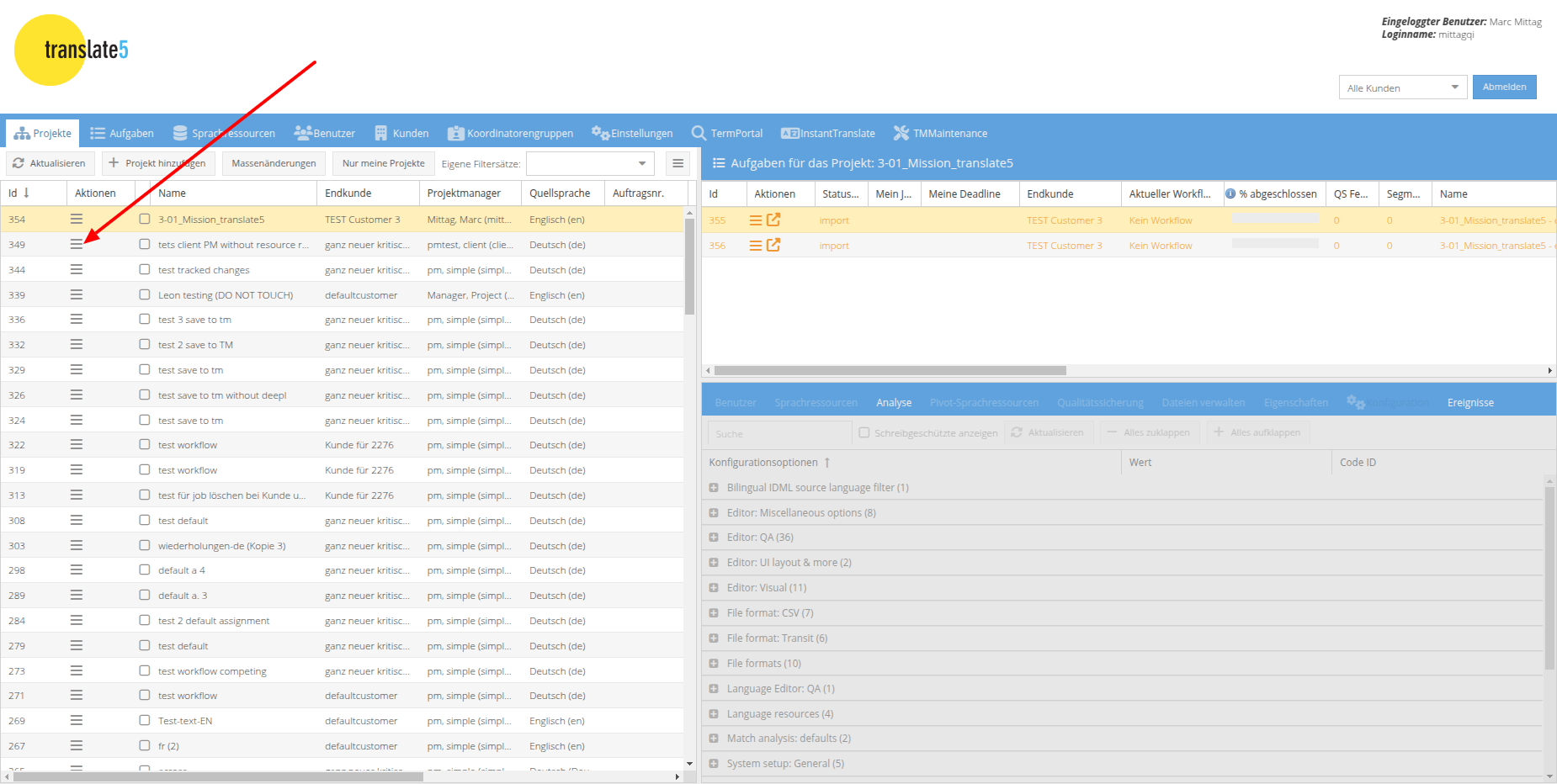-
Type:
New Feature
-
Resolution: Unresolved
-
None
-
Affects Version/s: None
-
Component/s: Task Management
-
Medium
-
Emptyshow more show less
Problem
Users want to add a new task for a new target language to an existing project.
Solution
Add menu item: EN: "Add new target language(s)" / DE "Neue Zielsprache![]() hinzufügen"
hinzufügen"
to the menu in the below screenshot.
Click on the new menu item opens a pop-up with a small form:
- a tag-field for selecting multiple target langauges
- A checkbox: "Use default settings for user and language resource assignments"
- A button EN "Create task(s)" / DE "Aufgaben anlegen".
On task creation all other values are taken over from the existing project. Predifinitions for user and language resource assignments are used, if the checkbox "use defaults" is checked. Everything else done as in a usual import.