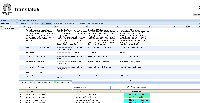-
Type:
Sub-task
-
Resolution: Fixed
-
None
-
Affects Version/s: None
-
Component/s: None
-
Emptyshow more show less
GUI
- establish an ExtJs-South-area (at the bottom of the screen) which lists the matches, if no segment is opened for editing at all, the south-area remains empty (like it was in metapanel before, now metapanel shows disabled elements)
- matches are ordered by score (match rate). Max 5 matches per configured TM are shown.
- the south-area contains the following structure. One row with the following 3 columns.
- match Nr (starting with 1, simple sequence). Beneath the number an info icons appears on hovering the cell with the mouse. If the mouse is placed over the info icon, the matches attributes as transferred by the resource are shown in a tooltip.
- match result in source lang
- match result in target lang
- matchrate and resourceType as one column. The matchrate value is shown directly. The underlying TM can be identified by the configured background color. On hovering with the mouse the TM name is shown.
→ see attached Screenshot mt_tm_match.png - For sorting purposes MT-matches are handled equivalent to TM 70%-Fuzzy-matches. The percentage is adjustable in translate5 configuration (background: MT-matches don't have a matchrate, so we have to emulate one. The emulated one is the configured fixed value).
- mouse-over a row shows the keyboard-shortcut of the row to copy the target to the edited segment
- assure, that the matches for the next 7 segments are always cached by the browser client to achieve max performance
- The height of the SouthArea should be one third of the viewport but configured with a sensefull maxHeight
Ergonomic-Mode
- for ergonomic mode see Screenshot mt_tm_match_ergonomic.png, in basic the same features as in normal view mode.
- the source- and target-columns of the matches should be initially exactly beneath the source and target columns of the editor, but are repositioned or resized (synchronized) by moving or resizing the segment columns.
- The font size of the segment and editor content should be decreased a little bit (like the current font size of the match results in the screenshot). The font size of the matches itself should also decreased a little bit more.
- The height of the SouthArea should be one third of the viewport but configured with a sensefull maxHeight (smaller as in normal view mode)
Concordance Search
For concordance search see the attached concordance.png. Here also 5 matches per TM are shown, ordered by TM. Below 5 Matches of one TM a more button is shown, by clicking on this more button all results of this TM are shown in a separate new Tab. The search results of one TM / Tab are paged. The search starts by clicking on a "search" button, since sending a search on each key stroke would be with bad performance. The search button and more buttons are missing in the screen shot! The match attributes are shown as in for MT matches, this is also not shown in the concordance Screen.
Generic server side
- query all assigned resources for a segment
- order the matches from the different sources according to the match-rate (for MT-penalty see
TRANSLATE-503)
- causes
-
TRANSLATE-1219 Editor iframe body is reset and therefore not usable due missing content
- Done