-
Type:
Bug
-
Resolution: Fixed
-
Affects Version/s: None
-
Component/s: Main back-end mechanisms (Worker, Logging, etc.)
-
Critical
-
Emptyshow more show less
problem
It may happen randomly, that a user is not able to access a task after opening it.
The error message is then: You are not authorized to access the requested data.
Server Message: You don't have any task opened (anymore) for editing.
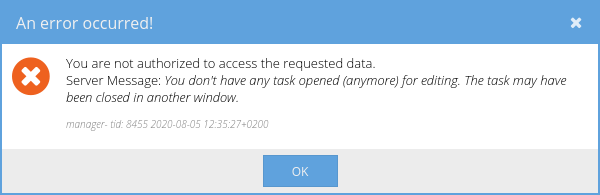
Reason
The problem comes from the session handling. It may happen that a HTTP request started before opening the task will be finished later after the task open call. That would remove the info about the opened task from the session.
Solution
The long term solution would be to remove this info from the session.
For now the session writing is changed, so that the session data is only overwritten if there is really a data change. This does not solve concurrent write processes, but the cases where session data really is changed are just rare. Mainly only login and task open / close.
- relates to
-
TRANSLATE-2069 Show task-id and segment-id in URL and enable to access a task via URL (sponsored by Supertext)
- Done