-
Type:
Bug
-
Resolution: Fixed
-
Affects Version/s: None
-
Component/s: MatchAnalysis & Pretranslation, TermTagger integration
-
High
-
-
There is no way to start the terminology check only from the language resource association panel, a analysis is always started as well. This is changed now.
-
Emptyshow more show less
problem
There is no way to start the terminology check only after import, an analysis is always triggered too, which is a big performance problem for big termcollections which should be used for term check only.
solution
We introduce a new button "Start terminology check" which only starts the terminology check and do not an analysis against the associated term collections.
Best way to introduce a new Operation for that, triggered by the button.
Ensure that all segments are retagged if the terminology was run before and a user clicks the new button, current implementation may be that only "untagged" segments are tagged again.
This results in some more text changes:
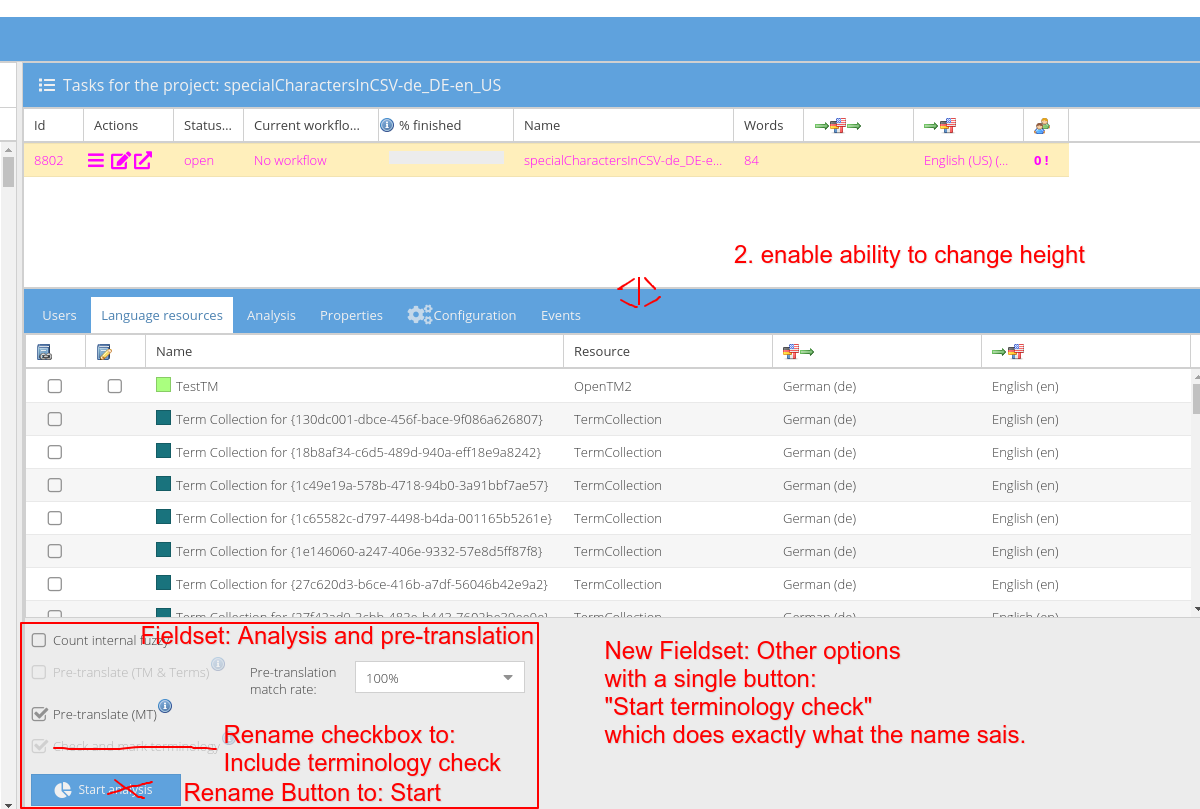
texts changes:
| old text | new english | new german |
|---|---|---|
| Start analysis | Start | Start |
| New Fieldset | Analysis and pre-translation | Analyse und Vorübersetzung |
| New Fieldset 2 | Other options | Weitere Optionen |
| Check and mark terminology | Include terminology check | Mit Terminologieprüfung |
| New Button in Fieldset2 | Start terminology check | Terminologieprüfung starten |
h2. additional fix: enable resizing of tab panel height
See also in the screenshot: "2: enable ability..."
Fix it only if doable in <30Minutes (I assume just setting a resizable configuration).
- relates to
-
TRANSLATE-2686 TermTagging does not work after import
- Done
