-
Type:
New Feature
-
Resolution: Fixed
-
Affects Version/s: None
-
Component/s: Configuration, MatchAnalysis & Pretranslation
-
Medium
-
-
Sophisticated config options for calculating prices and defining custom match ranges are introduced.
-
Emptyshow more show less
The goal of this issue is to enable flexible price calculation within translate5.
From the users perspective in the analysis panel of a task should look like the following screen shows:
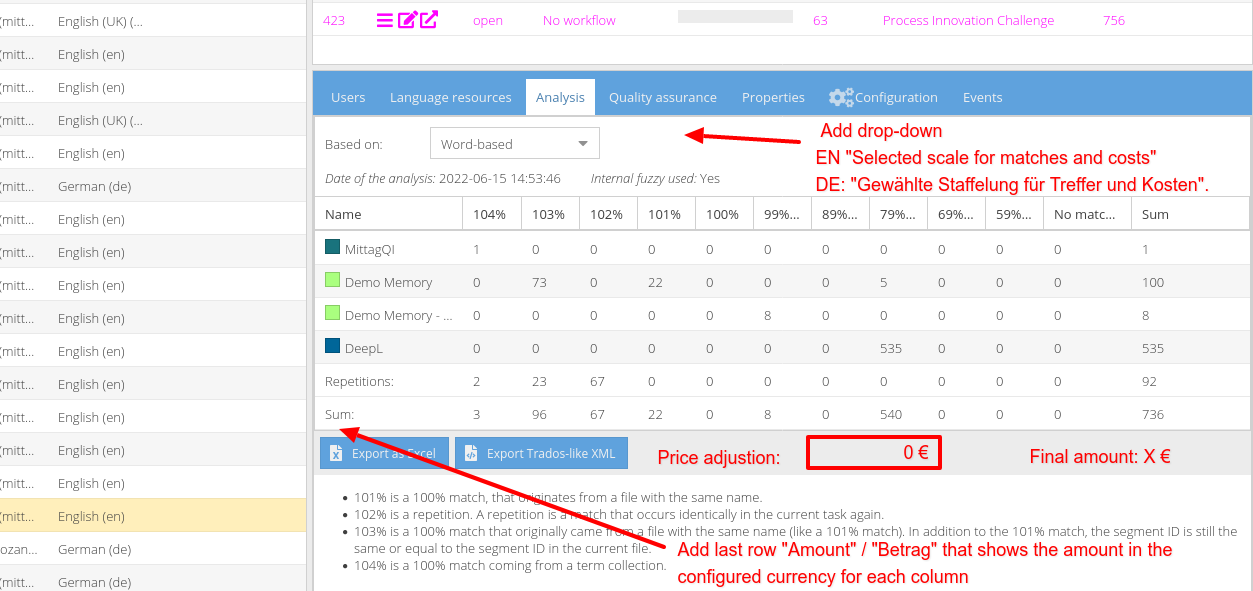
The new row with the costs will also be added to the Excel export of the analysis, as well as the price adjustion and the final amount.
Price adjustion is separate field definable per scaling (not in the analysis window, but in the scaling definition) which will add or subtract the defined value from the final amount.
The current configuration setting "match rate boundaries" is moved to an own configuration tab like the "File format setting", that does exist in the general system configuration and in the clients section for creating client specific settings.
There it is possible to create different sets of scalings for matches and costs. Like in the current "match rate boundaries" it must be possible to change the boundaries of the match categories.
So a grid similar to the current "match rate boundaries" grid could be used (better alternatives welcome).
Above the grid we add two drop-downs:
- Source language
- Target language
that have all available languages as content and a label before them: Add prices for language combination. Behind them and "Add"-Button.
When you select a language in both of the drop-downs and click "Add", a new column for a price for this language combination is added to the grid.
Then the user can enter for every line the costs per word for this language
Next to the drop-downs for source and target language we add "Used currency symbol / "Verwendetes Währnungssymbol" with default setting €. The default setting can be defined in the system configuration.
Above the grid we add a drop-down with the label "Select scaling to be edited", that lists all available scaling sets.
In addition we add a button "Delete currently selected set" and a button "Copy current set", that would ask for a name and then adds a copy of the currently selected set as a new set. 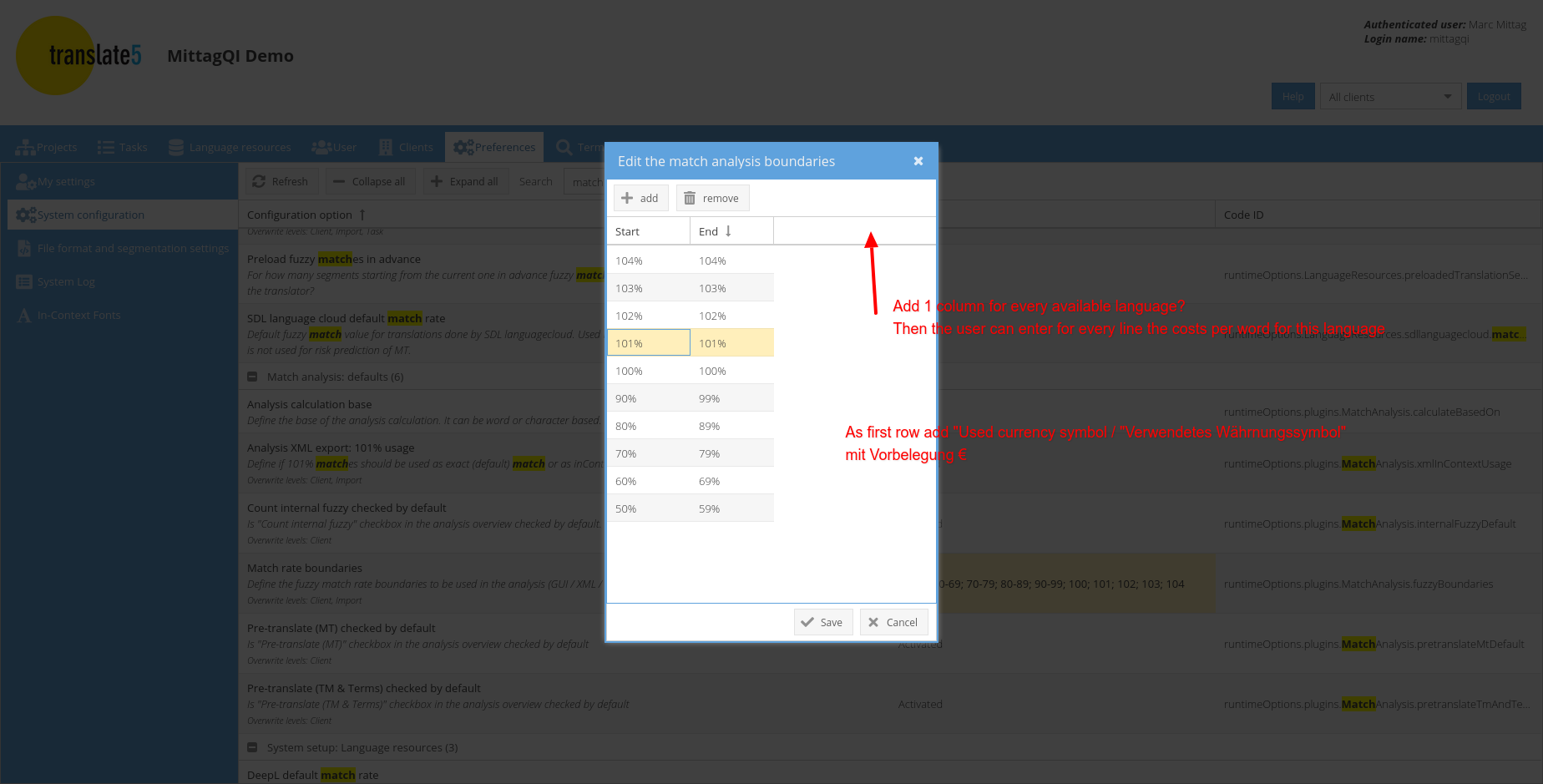
Last but not least a drop-down "Selected scale for matches and costs" / DE: "Gewählte Staffelung für Treffer und Kosten" is also added to the project creation wizard on the first page analogous to the drop-down for the file format and segmentation settings. The selected default value there is the value set as default for the current client or the system default if nothing is set for the client. Only scalings are offered here to the user, that contain all language combinations currently used in the project. The same drop-down is also available in the window of the analysis, after a task has been created. It allows to change the used scaling on the fly.


