-
Type:
New Feature
-
Resolution: Fixed
-
Affects Version/s: None
-
Component/s: InstantTranslate
-
Medium
-
New functionality in InstantTranslate - Send to human revision button. By pressing the button a task is created out of file translation for revision by translators, reviewrs etc.
Problem
Users sometimes will like to send a file that has been uploaded for translation in InstantTranslate to Human revision.
Therefore the task should be converted to a normal task in translate5, but should stay available in InstantTranslate.
Through the status of the file in InstantTranslate the user should see, if the file is ready and ready for download.
Solution
Create a button for instant translate "Send to human revision" (DE: Zur menschlichen Revision senden)
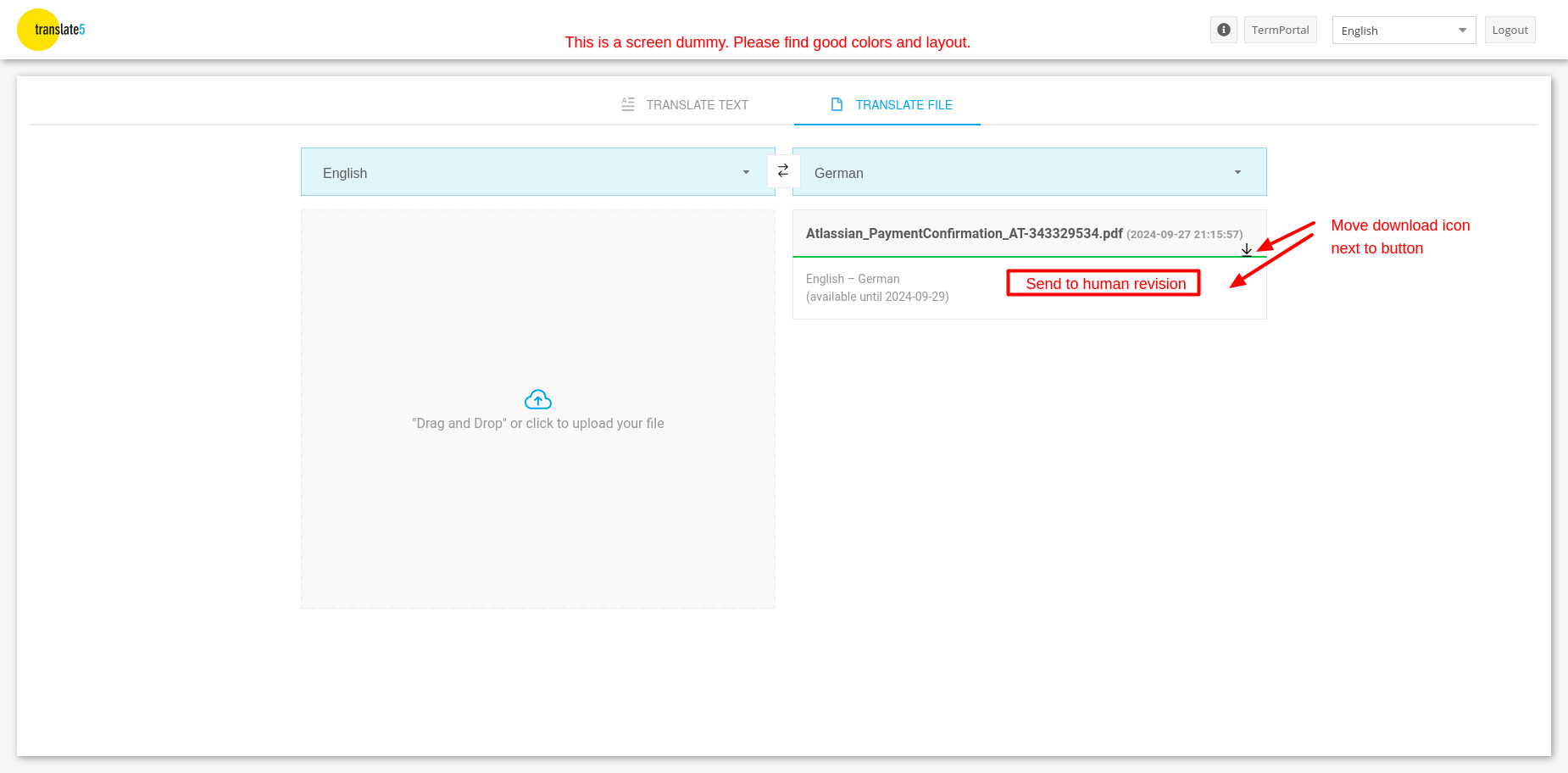
If the "send to human revision" button is clicked:
- Show a pop-up
- EN: "Send to human revision?" With Yes / No buttons
- DE: "Zur menschlichen Revision senden?" With Ja / Nein buttons
- If clicked to "Yes"
- Convert task to normal project in translate5, that is still listed in InstantTranslate. If the InstantTranslate user who triggers the task belongs to more than 1 clients, the PM of the client with the lower ID will be used as client for the project.
- Make sure, the task will not be automatically deleted by the automatic deletion timeline in system config (runtimeOptions.InstantTranslate.pretranslationTaskLifetimeDays)
- Notify the responsible PM via mail (ask Sylvi for mail text). There should exist a new system config that defines, who is the PM. Analogous to runtimeOptions.plugins.TermPortal.termsTransferDefaultPM. Overwriteable on client level. If the InstantTranslate user who triggers the task belongs to more than 1 clients, the PM of the client with the lower ID will be used.
- Changes to the InstantTranslate layout: See next screen:
- Remove the "Download" icon from the file in InstantTranslate
- Show status "In human revision" (DE: "In menschlicher Revision") next to the file
- Remove the "Send to human revision button"
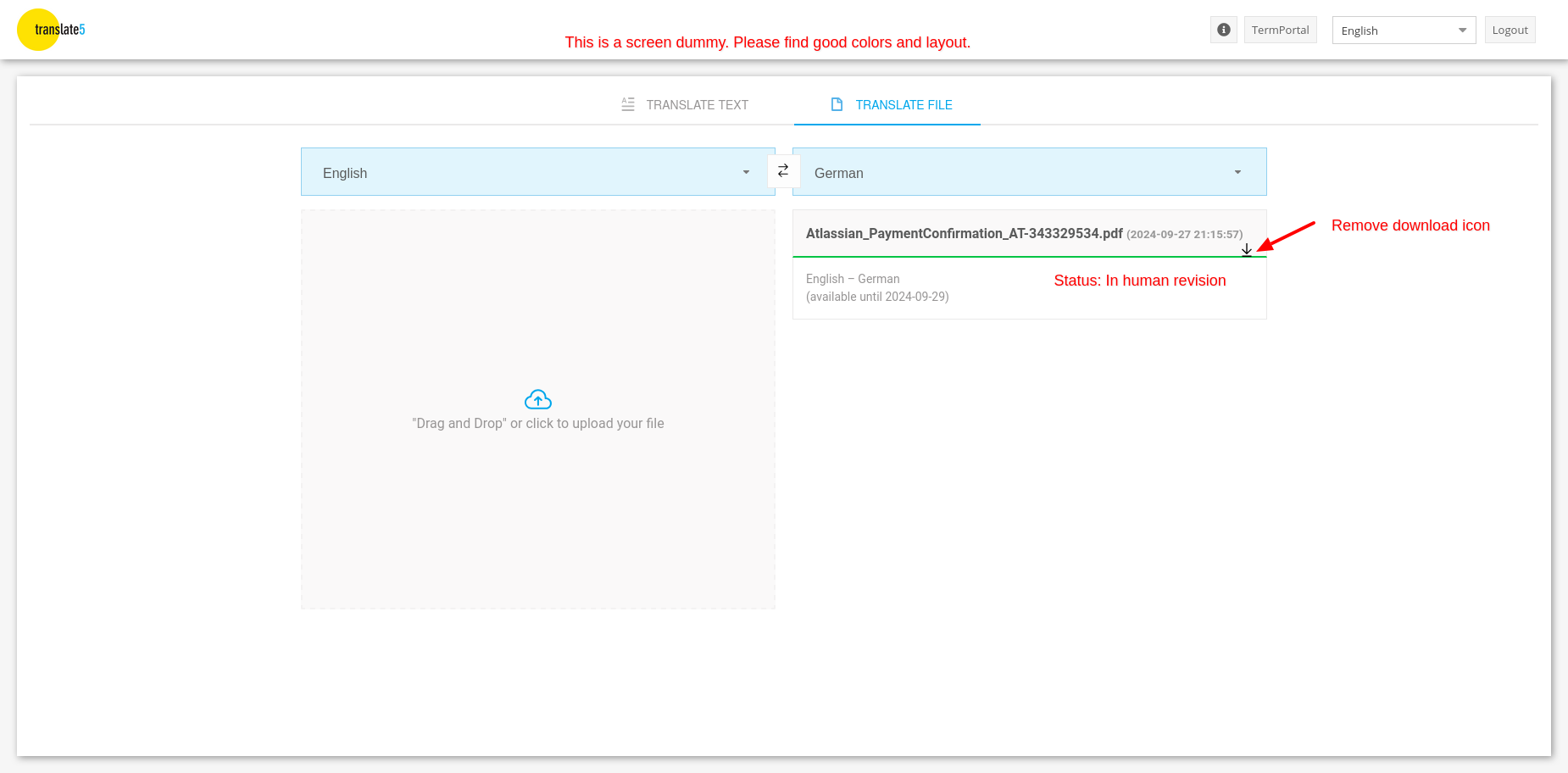
If revision is ready
As soon as the task in translate5 changes its workflow step to "workflow finished":
- Change status in InstantTranslate to "Human revision completed" (DE: Menschliche revision fertiggestellt)
- Show again the download icon
- Send an e-mail to the user, that the file is ready for download (ask Sylvi for mail text)
- The file should be available for download, as long as the task is available in translate5 (no automatic deletion)
Additional to do
Add a new role to user management "InstantTranslate (human revision allowed)".
Only with this role the user is able to see and use the button.
Default user assignments
As soon as the InstantTranslate task is created to a normal task, default user assignments should be used, assigned and users notified.
AutoQA
AutoQA is not started for InstantTranslate file translation. Therefore when the task is converted to a normal task, AutoQA should be executed. Default user assignments should be done afterwards to make sure, that users will only try start working on the task, when AutoQA is done.
- blocks
-
TRANSLATE-3536 Make optionally space visible (like in MS Word)
- Front-end testing
- is blocked by
-
TRANSLATE-3676 Introduce service providers and job coordinators
- Done
- relates to
-
TRANSLATE-4714 Assign all language resources on sending to human revision
- Done
- Wiki Page
-
Wiki Page Loading...

