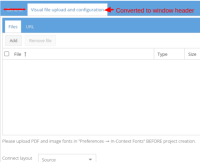-
Type:
New Feature
-
Resolution: Fixed
-
Affects Version/s: None
-
Component/s: VisualReview / VisualTranslation
-
Medium
-
-
-
Emptyshow more show less
Problem
Sometimes it is necessary, to exchange the source, that generates the visual.
Sometimes it also makes sense, that this exchange of the visual automatically triggers some workflow actions
Solution
Pre-condition: visual plug-in is active
Add option to the task menu
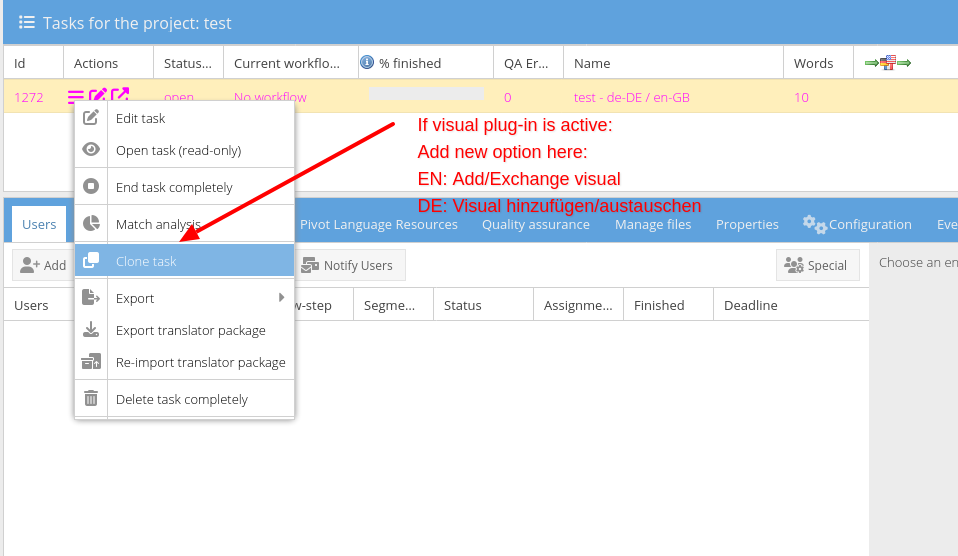
For convenience for copy/paste the text from the screen:
EN: Add/Exchange visual
DE: Visual hinzufügen/austauschen
If new task menu option is selected
Pop-up window appears, that re-uses the file selection part for the visual feature of the project wizard and offers the same functionalities.
This means, all different possible sources for the visual that can be used for the visual without a zip-based project creation can be used for exchange of the visual:
- PDF(Keep in mind that the PDF replacement should be batchable (so upload one PDF, replacing that then in the selected tasks of a project))
- URLs
- Videos
Pixel-based images and HTML files can not, since so far they can only be provided with the translate5 import zip package as visual sources.
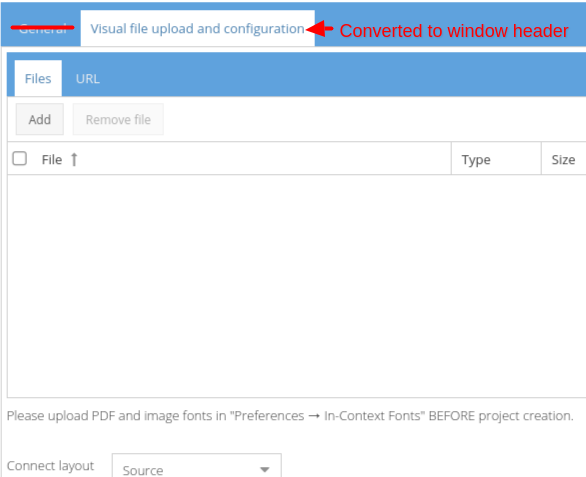
Enable workflow actions to listen
Offer an event that is triggered in the back-end, if the visual has been exchanged.
It should be possible for workflow actions to listen to it.
Comments / Annotations
Comments / Annotations made in translate5 on the old PDF remain as they are and are rendered onto the new PDF on the same page and position. If the new PDF has lesser pages, then summed up on the last page in the upper right of the page. All annotations (comments only available in the visual) will get an "outdated" information (all, not only the once, were we do not have the page anymore). When editing the outdated annotation we need another button "still valid" which confirms the annotation also for the current PDF and removes the "outdated" label.
Restrictions
- Exchange the visual for a task, that already has an existing visual is only possible, if the new visual is of the same type as the old one (type = PDF / images / etc.)
- Exchanging videos should not be possible at all, because the visual import is bound to the timestamps of the srt-file, so this does not make sense
- Pixel-based images and HTML-files will only be possible to import within a zip, that has the same structure as the import zip, but does not have to contain anything, that has nothing to do with the visual (but may contain it)
- The Simple XML/XSLT import should not be possible, because it is bound to a XML-workfile
- The aligned XML/XLST import can be achieved; it usese the seperate folder "alignLayout" for import
Keeping old visual files in reference files
The previous visual files file should be moved to the reference files, renamed with a proper name "visual review previous version X replaced at DATE", so that the old review visual files are still available.
- blocks
-
TRANSLATE-4208 Visual: Automatically convert PDF x/4 and x/3 files to lower PDF version
- Selected for dev
-
TRANSLATE-3786 exchange Visual PDF in batch for several projects
- Open
- is blocked by
-
TRANSLATE-4202 Visual: Download of Websites/Webapps with Headless Browser Instead of WGET
- Done