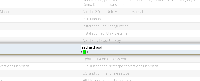-
Type:
New Feature
-
Resolution: Fixed
-
None
-
Affects Version/s: None
-
Component/s: None
-
Emptyshow more show less
General idea
The number of characters the user is allowed to enter into a segment is restricted by translate5. It is possible to
- restrict the max length
- require a min length
test data
for test data of Across xliff ask Marc
GUI implementation
Visual
next to the editor
- In the opened row editor a small area for icons is shown directly under the opened segment. It contains an icon, that shows the current number of chars in the segment. The icon is only shown, if there is a length restriction on the segment. The small area for icons is only shown, if there is an icon defined for the current open segment.
- the number changes on typing
- The background of the number is green, if the value is within the restrictions, but red if not
- Tags are not counted as chars
- On hovering over the icon with the number of chars, a tool-tip is shown that eplains the restriction (by writing "max length 30; min lenght 5". Only show max or min, if it is defined for this segment).
on saving
When the user tries to save the segment with not enough or to much characters, this is not possible and an info message appears (which will disappear again), explaining why nothing is saved and the editor stays open.
Getting information from XLIFF
In XLIFF each segment can have a max and a min length.
translate5 will read them at import time and set the values in translate5 accordingly.
- blocks
-
TRANSLATE-929 Move old task template values to new system overwrite
- Done
-
TRANSLATE-1192 Length restriction: Add length of several segments
- Done
-
TRANSLATE-928 Min and max length for CSV imports
- Done
-
TRANSLATE-1054 Support segment length restrictions for sdlxliff
- Backlog